时隔多少年又折腾起了blog,买了新域名新服务器,把BAE的数据迁过来。开启https的时候遇到了好多问题,前台后台重定向循环,皮肤文件不是https等等,折腾了半天终于好了。
方法总结如下:
1.皮肤文件目录functions.php
在最后添加:
|
1 2 3 4 5 6 7 8 9 10 11 12 13 |
add_filter('get_header', 'fanly_ssl'); function fanly_ssl(){ if( is_ssl() ){ function fanly_ssl_main ($content){ $siteurl = get_option('siteurl'); $upload_dir = wp_upload_dir(); $content = str_replace( 'http:'.strstr($siteurl, '//'), 'https:'.strstr($siteurl, '//'), $content); $content = str_replace( 'http:'.strstr($upload_dir['baseurl'], '//'), 'https:'.strstr($upload_dir['baseurl'], '//'), $content); return $content; } ob_start("fanly_ssl_main"); } } |
2.网站根目录\wp-config.php
找到代码:
|
1 2 3 4 5 |
* * @package WordPress */ |
在下方添加如下代码:
|
1 2 3 |
$_SERVER['HTTPS'] = 'on'; define('FORCE_SSL_LOGIN', true); define('FORCE_SSL_ADMIN', true); |
3.登入后台
修改设置里的 “WordPress地址(URL)”和“站点地址(URL)”为带https的,例如:https://alvin.cool